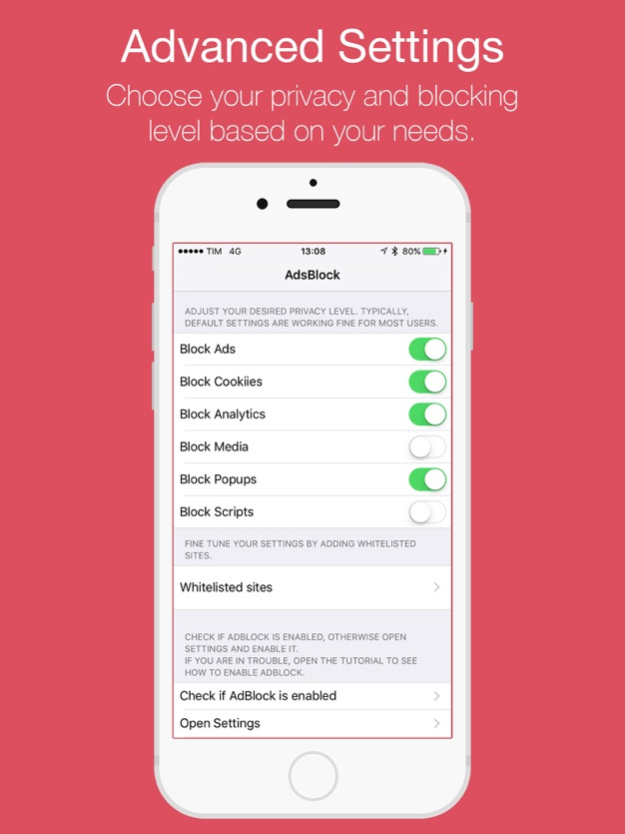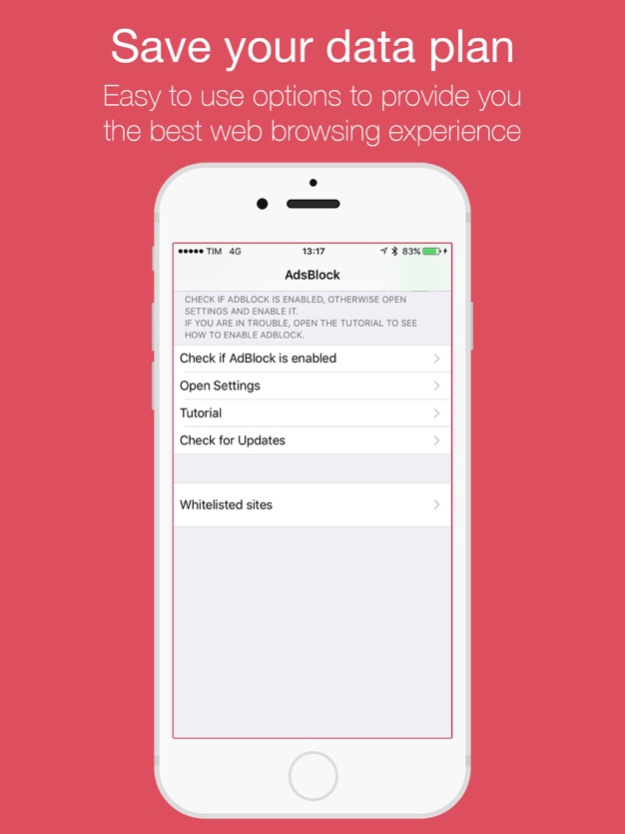AdsBlocker - Privacy & Media 1.0.6
Paid Version
Publisher Description
AdBlocker is a smart content blocker for Safari that can block all the boring stuff from web contents.
AdBlocker lets you decide which contents you want to see on the web. It can automatically remove ads from any page, so that you can browse faster and without distractions.
Features:
- Remove almost any ads, image, movie, social buttons or cookie in Safari.
- Support for popup blocking.
- Protect your privacy by blocking tracking systems.
- Manage whitelist entries, to disable ads blocking for specific sites.
- Save data usage and browse faster on your preferred sites.
- Auto update rules to stay always updated.
Use AdBlocker when you are in mobility or without WiFi to save money and block all media files like videos to see just the contents you need.
AdBlocker can also enhance your privacy by blocking almost every technique to collect data while you are browsing the web. If you want to block cookies to recognise your activities, just enable the cookies blocker.
To stay always up to date, AdBlocker updates its rules in background or, if you want, you can just update them manually from the super simple control interface.
You can also add pages or sites to a whitelist source, if you want to disable ads blocking and support the websites that you visit frequently.
Nov 1, 2017
Version 1.0.6
This app has been updated by Apple to display the Apple Watch app icon.
Minor bugs fixing.
About AdsBlocker - Privacy & Media
AdsBlocker - Privacy & Media is a paid app for iOS published in the System Maintenance list of apps, part of System Utilities.
The company that develops AdsBlocker - Privacy & Media is Elisa Valeria Distefano. The latest version released by its developer is 1.0.6.
To install AdsBlocker - Privacy & Media on your iOS device, just click the green Continue To App button above to start the installation process. The app is listed on our website since 2017-11-01 and was downloaded 1 times. We have already checked if the download link is safe, however for your own protection we recommend that you scan the downloaded app with your antivirus. Your antivirus may detect the AdsBlocker - Privacy & Media as malware if the download link is broken.
How to install AdsBlocker - Privacy & Media on your iOS device:
- Click on the Continue To App button on our website. This will redirect you to the App Store.
- Once the AdsBlocker - Privacy & Media is shown in the iTunes listing of your iOS device, you can start its download and installation. Tap on the GET button to the right of the app to start downloading it.
- If you are not logged-in the iOS appstore app, you'll be prompted for your your Apple ID and/or password.
- After AdsBlocker - Privacy & Media is downloaded, you'll see an INSTALL button to the right. Tap on it to start the actual installation of the iOS app.
- Once installation is finished you can tap on the OPEN button to start it. Its icon will also be added to your device home screen.